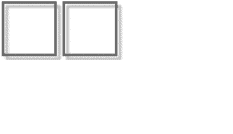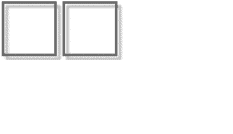MeasureSquare
Tired of mis-measures? How many times do you leave a measure and find you missed a wall measurement off?
Do you sometimes have difficulty reading your (or somebody else's) hand-writing? If this sounds like you
then MeasureSquare is your solution.
What is MeasureSquare?
MeasureSquare is a cutting edge estimating and quantifying tool that allows you to quickly and accurately
quantify any flooring and/or wall product on any surface. This includes carpet, vinyl, tile, wood and
laminate. It handles floors, walls, closet, stairways, islands, borders, backsplashes, trims and bull noses
with ease. Complicated curved and angled rooms, self coving, transitions, tile patterns and room pattern
matching are all standard features of the software.
MeasureSquare optimizes seam layouts and cuts producing minimum wastage and produces the cut sheets instantly.
Recalculation of all these quantities is immediate if another material is dropped into the room making multiple
quote options a breeze.
Linking with a BlueTooth laser measurer allows complicated room shapes to be measured and quantified quickly
and accurately on-site. If required, a quote can be produced on the spot that includes all the extras like
labour, bars, underlay etc. allowing the sale to be closed there and then.
What does MeasureSquare look like?
MeasureSqure is a software program that runs off a desktop PC. All information is accessed off tabs on one
screen for ease of use. MeasuereSquare is parameter based and reads it's settings from a series of databases.
Standard rules like unit of measure, if T-Seams are to be used, standard doorway sizes etc. are stored for ease
of use - but each is customisable when and as they are used. Materials categories are created where like material
types are grouped together. Rules are then applied to these product types like cut width, number or square meters
in a box, pattern repeats etc - but again each is customisable when and they are used. The program then uses these
rules to best optimise these materials to the rules set.
How does MeasureSquare work?
Once your rules are set, MeasureSquare follows a simple 3 stage procedure. Firstly you draw your room. This can be
done using a laser measurer on-site via BlueTooth, traced from a scanned builder's plan (note - this does not need
to be to scale), or using the room drawing tools built into the software. Secondly you drag into the room the
materials you wish to use on the project and quantify. Finally you add your extras and labour - it is as simple
as that. To change anything you just drag in different materials and re-quantify - the software does the rest.
|
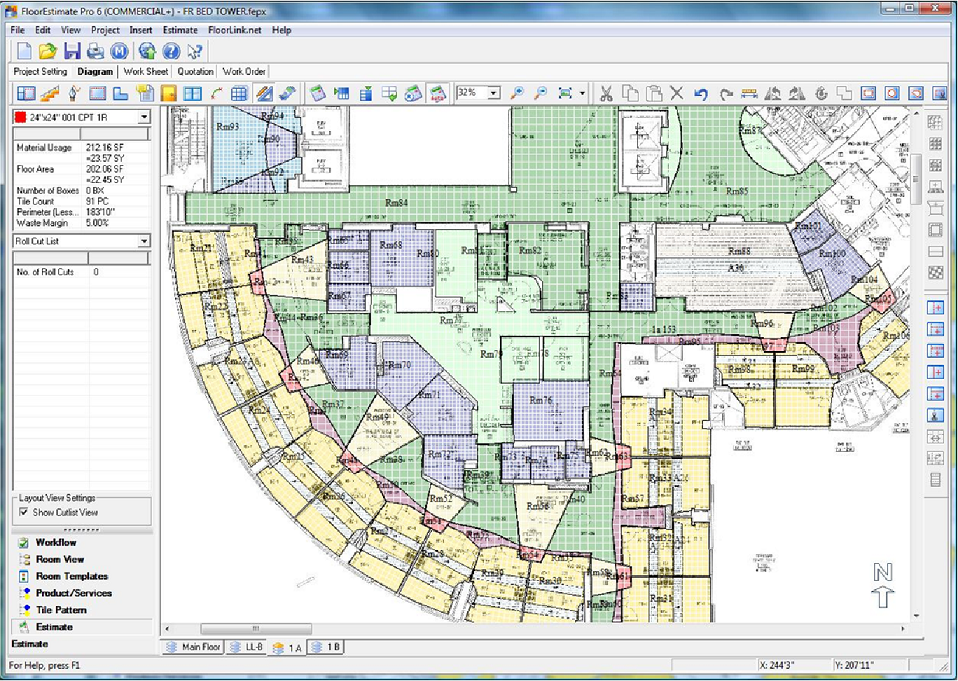 |